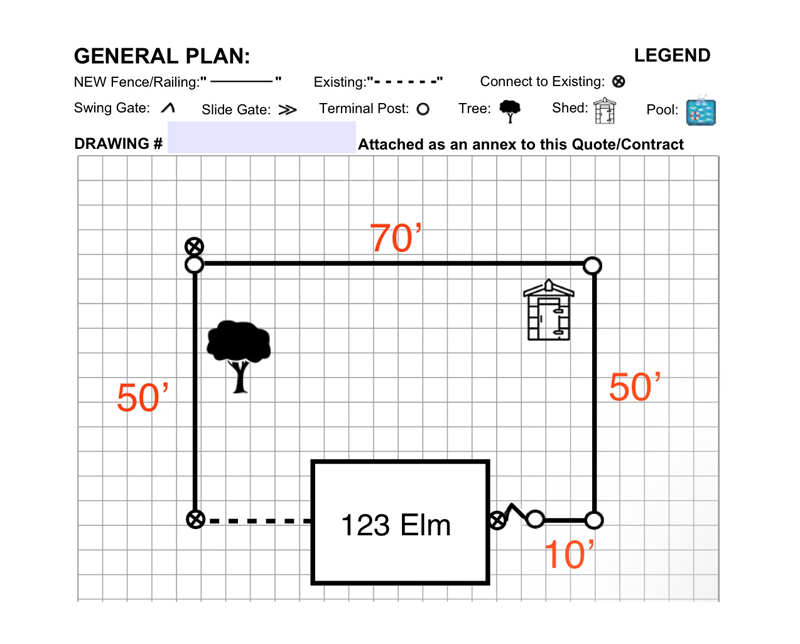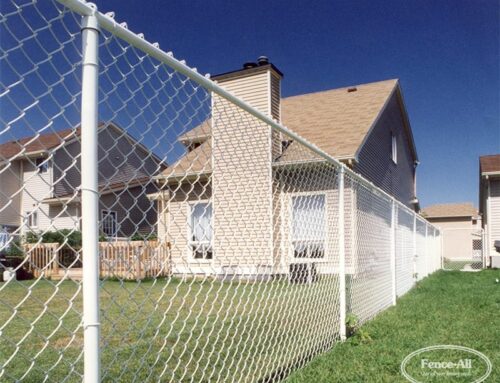We see thousands of fence diagrams a year, and often forget what it’s like to look at one for the first time. Fortunately, they’re relatively straightforward to understand. To assist you, we’ve put all the most common icons and their meanings in a legend just above the diagram box on your estimate/contract. Here’s a rundown of what you’re likely to see:
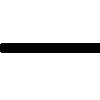 The location of new fences or railings is marked with the New Fence icon.
The location of new fences or railings is marked with the New Fence icon.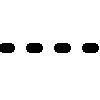 Fences that are already installed on or adjacent to the site are marked with the Existing Fence icon.
Fences that are already installed on or adjacent to the site are marked with the Existing Fence icon. This icon marks the Terminal Posts on a fence diagram (line posts are typically not drawn).
This icon marks the Terminal Posts on a fence diagram (line posts are typically not drawn). The Connect to Existing icon is used when the new fence will attach to post that is already installed (typically it’s part of an older fence).
The Connect to Existing icon is used when the new fence will attach to post that is already installed (typically it’s part of an older fence).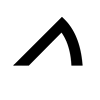 The Swing Gate icon shows the direction and placement of swing gates in a diagram.
The Swing Gate icon shows the direction and placement of swing gates in a diagram. The Slide Gate icon does the same for sliding gates.
The Slide Gate icon does the same for sliding gates.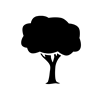 The Tree Icon comes in very handy. It helps our crews if they’re aware of any prominent features before they break ground.
The Tree Icon comes in very handy. It helps our crews if they’re aware of any prominent features before they break ground.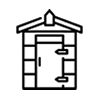 Again, the more detail the better for our crews. The Shed Icon is used to mark sheds and similar structures.
Again, the more detail the better for our crews. The Shed Icon is used to mark sheds and similar structures.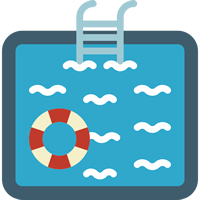 We have a lot of experience working with pool installations. The Pool Icon lets everyone know it’s a special job right from the start.
We have a lot of experience working with pool installations. The Pool Icon lets everyone know it’s a special job right from the start.
In addition to the icons above, you’ll often see notes and miscellaneous items to complement the drawings. A large rectangle with the house number, for instance, is nearly always included. Our sales reps will add anything that makes the job clearer for you, our office, and our installers.
More questions?
If you have additional questions about diagrams or other subjects, we’re happy to answer them. Please call us at 613-736-1122, or click the chat button on the right during business hours.